Call of Duty, traditionally, has been played on consoles. While the series started on PC, the mainstream titles have been played on consoles for the most part. Activision and Sony even have an exclusivity deal that ensures PlayStation is at the forefront of the franchise. However, in recent years, PC has stepped up and become much more popular among the community. The Call of Duty League is even going to be played on PC going forward. As such, more and more players are using their PC to play the games. If you’re in this crowd, you can keep reading to see what the system requirements are for Black Ops Cold War.
The PC system requirements for Black Ops Cold War
It certainly is a great time to be a member of the PC master race. With so much new hardware being announced right before the release of the next-gen consoles, owning a high-end PC is easier than ever. This is great for those who are making the switch from console for the upcoming COD title.
If you were holding on building your PC until the system requirements for Black Ops Cold War, there’s no longer a need to wait. Below, you can read the various requirements for Black Ops Cold War.
Minimum
- OS: Windows 7 64-Bit or Windows 10 64-Bit
- CPU: Intel Core i3-4340 or AMD FX-6300
- RAM: 8GB
- HDD: MP Only 50GB, 175GB for all game modes
- GPU: Nvidia GeForce GTX 670/1650 or Radeon HD 7950
Recommended
- OS: Windows 10 64-Bit
- CPU: Intel Core i5-2500K or AMD Ryzen 1600X
- RAM: 12GB
- HDD: 175GB
- GPU: Nvidia GeForce GTX 970/1660 Super or Radeon R9 930/AMD RX 580
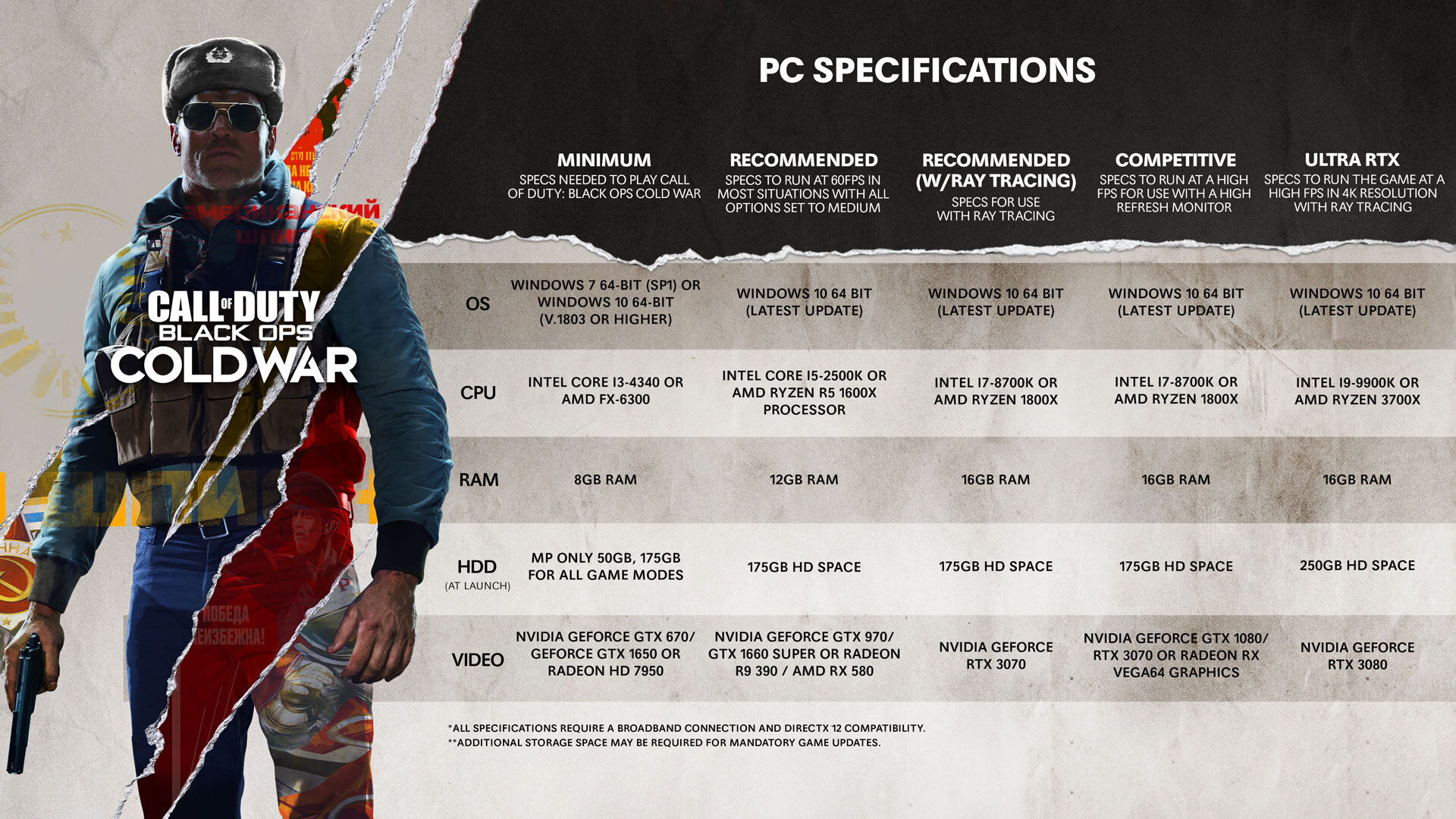
Recommended W/ Ray Tracing
- OS: Windows 10 64-Bit
- CPU: Intel Core i7-8700K or AMD Ryzen 1800X
- RAM: 16GB
- HDD: 175GB
- GPU: Nvidia GeForce RTX 3070
Competitive
- OS: Windows 10 64-Bit
- CPU: Intel Core i7-8700K or AMD Ryzen 1800X
- RAM: 16GB
- HDD: 175GB
- GPU: Nvidia GeForce GTX 1080/RTX 3070 or Radeon RX Vega64 Graphics
Ultra RTX
- OS: Windows 10 64-Bit
- CPU: Intel Core i9-9900K or AMD Ryzen 3700X
- RAM: 16GB
- HDD: 250GB
- GPU: Nvidia GeForce RTX 3080
All in all, you’ll need a fairly beefy PC to run Black Ops Cold War with RTX enabled or on Ultra settings. However, for a basic playable experience above 60 FPS, you don’t need a super modern machine. Turning your settings to “High” with hardware that’s two to three years old should net you around 100-120 FPS, which is perfectly acceptable.
Make sure to stay tuned to Daily Esports for all Call of Duty news.








