After the hack to Twitch with 125GB of data exposed, including payout information, now is a good time for users to take some security measures. This includes resetting passwords and stream key wells by enabling the two-factor authentication. Twitch also confirmed the breach, stating that it was working with urgency to understand its affect on the platform.
We can confirm a breach has taken place. Our teams are working with urgency to understand the extent of this. We will update the community as soon as additional information is available. Thank you for bearing with us.
— Twitch (@Twitch) October 6, 2021
How to reset your Twitch stream key
Aside from resetting passwords, streamers should secure their accounts with a quick Twitch stream key reset. Stream keys are codes that streamers input to connect their streaming software to their channel. For most streamers, this streaming software includes StreamLabs or OBS studio software.
To reset your Twitch stream key, users must log into their account on their PC or laptop. They must then click on their profile picture on the Twitch home page and select the Creator Dashboard. The Creator Dashboard is where streamers manage their live streams and organize content, as well as access other resources.
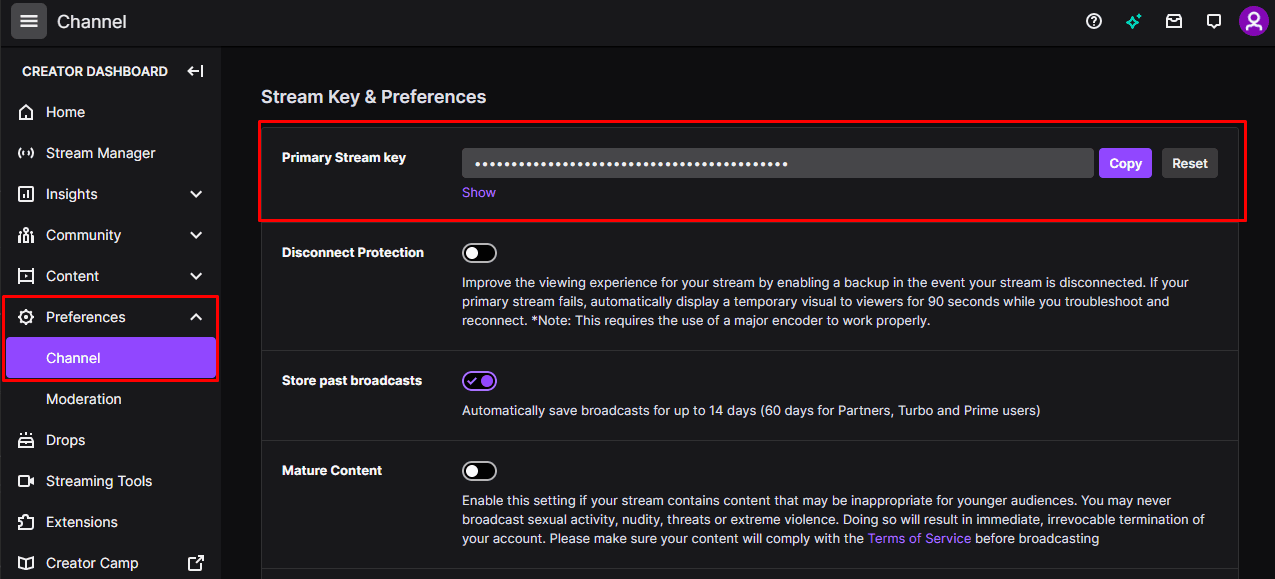
Once on the Creator Dashboard, Twitch streamers must click on “Settings,” then “Stream.” Immediately, users will see their “Stream Key and Preferences” and the “Primary Stream Key” option falls under this. Next to this Primary Stream key, users will see an option to “copy” or “reset.” Users must click on the reset button copy the code revealed. They must then paste this code into the streaming software and confirm that the process worked with a test stream.
Additionally, streamers resetting their passwords may automatically force their stream key to refresh. So users will have to copy the key and input it into the streaming software before streaming.











